The QR code system was invented in 1994 by Denso Wave. QR code (abbreviated from Quick Response Code) is the trademark for a type of two-dimensional barcode (matrix barcode) first designed for the automotive industry in Japan. The QR Code system became popular outside the automotive industry due to its fast readability and greater storage capacity compared to standard UPC barcodes. Applications include product tracking, item identification, time tracking, document management, and general marketing.
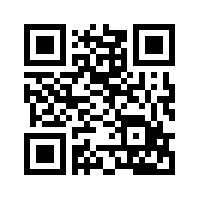
Originally designed for industrial uses, QR codes have become common in consumer advertising. Typically, a smartphone is used as a QR code scanner, displaying the code and converting it to some useful form (such as a standard URL for a website, thereby obviating the need for a user to type it into a web browser). The QR code has become a focus of advertising strategy, since it provides a way to access a brand’s website more quickly than by manually entering a URL. Beyond mere convenience to the consumer, the importance of this capability is that it increases the conversion rate (the chance that contact with the advertisement will convert to a sale), by coaxing interested prospects further down the conversion funnel with little delay or effort, bringing the viewer to the advertiser’s website immediately, where a longer and more targeted sales pitch may lose the viewer’s interest.
 QR codes storing addresses and URLs may appear in magazines, on signs, on buses, on business cards, or on almost any object about which users might want information. Users with a camera phone equipped with the correct reader application can scan the image of the QR code to display text, contact information, connect to a wireless network, or open a web page in the telephone’s browser. This act of linking from physical world objects is termed hardlinking or object hyperlinking. QR codes also may be linked to a location to track where a code has been scanned. Either the application that scans the QR code retrieves the geo information by using GPS and cell tower triangulation (aGPS) or the URL encoded in the QR code itself is associated with a location.
QR codes storing addresses and URLs may appear in magazines, on signs, on buses, on business cards, or on almost any object about which users might want information. Users with a camera phone equipped with the correct reader application can scan the image of the QR code to display text, contact information, connect to a wireless network, or open a web page in the telephone’s browser. This act of linking from physical world objects is termed hardlinking or object hyperlinking. QR codes also may be linked to a location to track where a code has been scanned. Either the application that scans the QR code retrieves the geo information by using GPS and cell tower triangulation (aGPS) or the URL encoded in the QR code itself is associated with a location.
 Today, we see more and more businesses or brands using this technology on their products (catalogues, labels, POS, and etc.) or being displayed at their store fronts. It forms a ‘call-to-action’ and an engagement opportunity with their prospect or customers.
Today, we see more and more businesses or brands using this technology on their products (catalogues, labels, POS, and etc.) or being displayed at their store fronts. It forms a ‘call-to-action’ and an engagement opportunity with their prospect or customers.
 However, we must be cautious and mindful of the URL or link that we want the scanner (person who scans the code) to the landing page. As the device used are mainly a mobile device, the landing page requires a mobile optimized site and it should be a simple engagement and user interface for its users. Many brands or advertisers have overlooked at the importance of the landing page and its application when using the QR Code for their product or service. Never create a link to the company or business main webpage using a QR Code, it would be suicidal!
However, we must be cautious and mindful of the URL or link that we want the scanner (person who scans the code) to the landing page. As the device used are mainly a mobile device, the landing page requires a mobile optimized site and it should be a simple engagement and user interface for its users. Many brands or advertisers have overlooked at the importance of the landing page and its application when using the QR Code for their product or service. Never create a link to the company or business main webpage using a QR Code, it would be suicidal!
QR Code is an excellent call-to-action to engage with prospects and customers for lead acquisition; brand campaigns; on-line registration; product info (text/video); product authentication, product tracking and eventually collating big data. Would it benefit the brand or company if they know who is exactly purchasing their products, how frequent they purchased these products, the location/outlet they purchased them and etc? Think about the endless possibilities of the data and information acquired.
In South Korea, a hyper-market (Emart) creatively used QR Code in one of their campaigns that not only met their objectives and expectation (with increased sales, membership and brand awareness), the campaign also won 5 Lions Awards at the Cannes Lions 2012; 2 prizes at London International Awards and 7 prizes at the Spikes Asia 2012 (global event in the creative communication and advertising field).
You can view the campaign video via this link : https://youtu.be/EvIJfUySmY0 or simply scan the QR Code below to view :
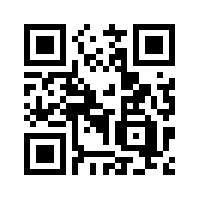 We can easily download a QR Code scanner on our mobile device from Android Apps on Google Play or Apps Store on iTunes for free. FYI, on of the social messaging platform – ‘WeChat’ has a QR Code scanner function build-in into their application.
We can easily download a QR Code scanner on our mobile device from Android Apps on Google Play or Apps Store on iTunes for free. FYI, on of the social messaging platform – ‘WeChat’ has a QR Code scanner function build-in into their application.
To generate a QR Code, there are many providers that we could find from the internet and I would recommend www.qrstuff.com as it is relatively easy to use to create the QR Code we desire. Once you have key-in the URL, your QR code will be automatically shown as a preview (on the right) and you can download and safe the QR Code on your computer or mobile device. It’s as easy as ABC…
You might want to test the QR Code with your mobile device(s) before you actively uses it. Again, I would strongly suggest that whatever your landing page/link that you have embedded on your QR Code, it must be a responsive-designed landing page/online site.

